How to Remove 3D Prints and Clean Your Printer Bed Easily

Getting your 3D prints stuck on the bed after printing is a common issue. But while removing them, it’s also important not to damage the build surface. Here are some smart and simple ways to clean your 3D printer bed safely and effectively. 1. Use Gentle Force Sometimes, you just need a little force to […]
How to Clear the Printer Queue? Best Solutions

Sometimes, you send something to the printer and then realize you don’t need it, or you need to make changes before printing. Other times, the printer might get stuck and stop printing altogether. The good news is, you can cancel print jobs and clear the printer queue before the document actually prints—or to fix a […]
How to Fix a Paper Jam in a Printer ? A Simple Guide

There’s nothing more annoying than a paper jam when you’re in the middle of printing something important, especially if you’re in a hurry. Luckily, fixing a paper jam is usually easy if you know what to do. This guide will walk you through the steps and help you get your printer working again quickly. What […]
How to Connect a Printer to Wi-Fi? Get Easy Guide
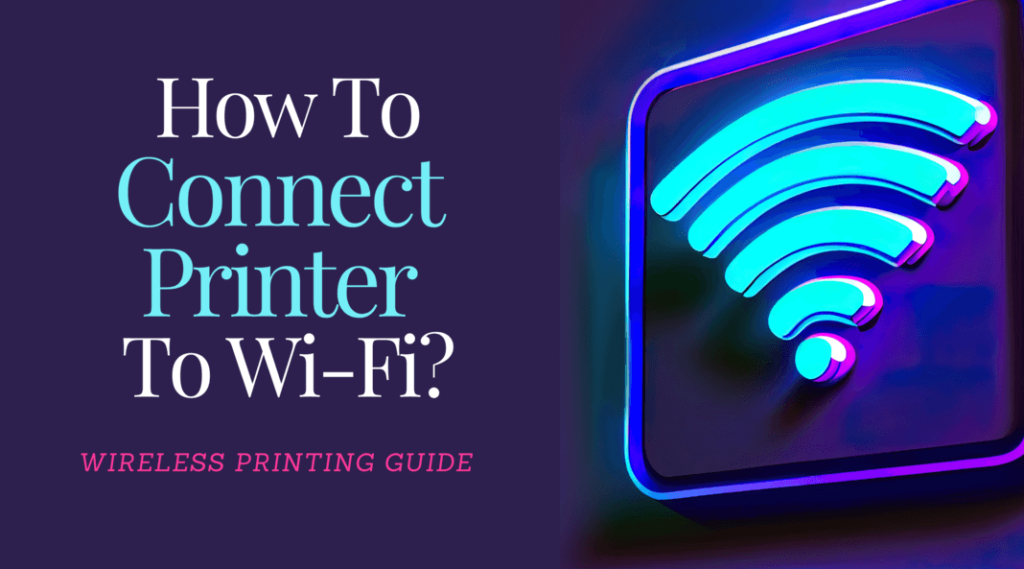
How to Set Up a Wireless Printer – Easy Guide A wireless printer allows you to print from your computer, phone, or tablet—without needing cables. If you’re setting one up for the first time, follow these clear steps to connect your device and start printing. ✅ Benefits of Wireless Printing Fewer Cables – Keep your […]
Printer Not Printing in Color Even After Deep Cleaning? Here’s How to Fix It
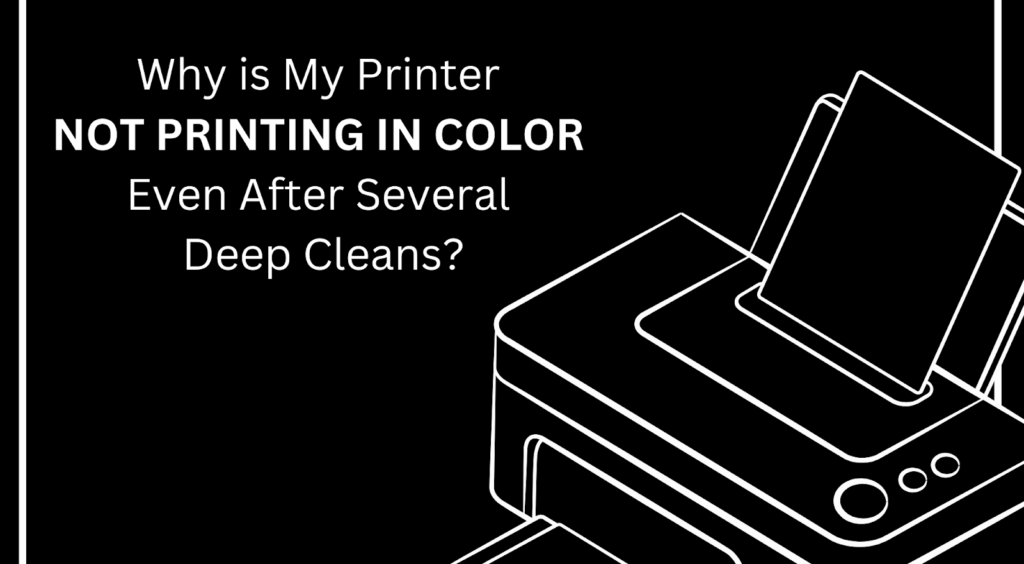
Is your printer only printing in black and white, even after several deep cleans? This guide will help you understand why this happens and show you simple ways to fix it. Why Does Color Printing Matter? Printing in color isn’t just about making things look nice—it’s useful too. Colorful documents, school projects, or work presentations […]
How to Add a Printer to a Chromebook
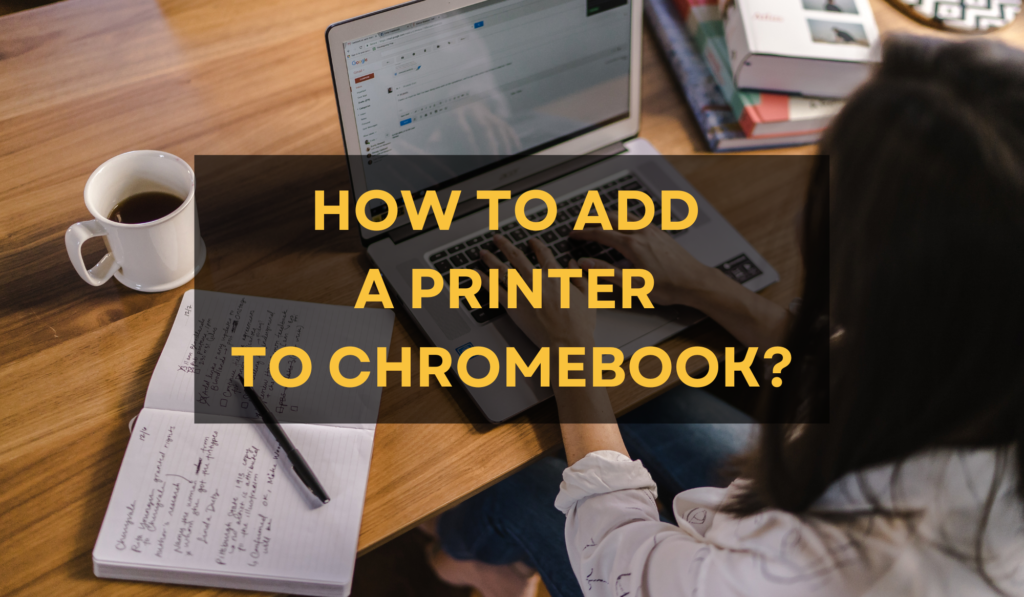
Do you want to print from your Chromebook but don’t know how? Don’t worry! Connecting a printer to a Chromebook is simple. Follow this step-by-step guide to set up your printer quickly and start printing without hassle. What is a Chromebook? A Chromebook is a type of laptop that runs on Chrome OS, made by Google. […]
How to Print Wirelessly from Your iPhone – A Simple Step-by-Step Guide
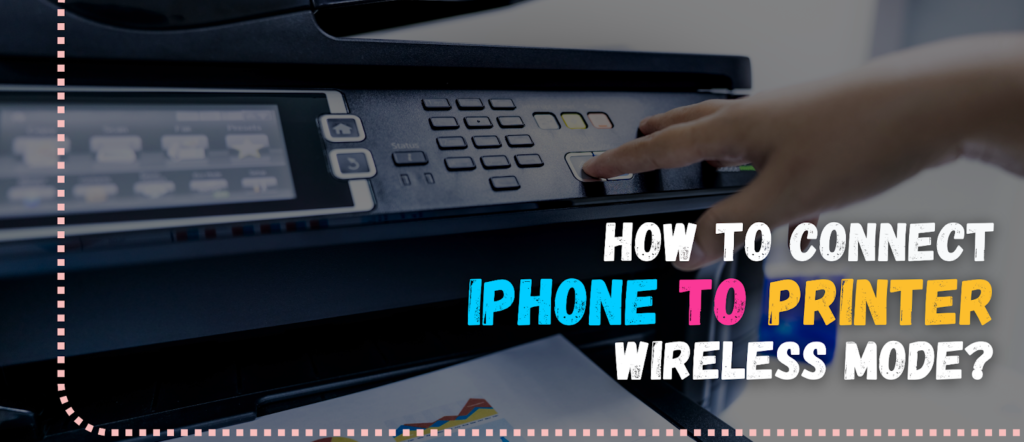
How to Print Wirelessly from an iPhone – Simple Step-by-Step Guide Looking to print directly from your iPhone without using cables? With wireless printing, you can send documents or photos to your printer over Wi-Fi. This guide will show you how to connect and print from your iPhone using built-in features or printer apps. ✅ […]
How to Fix the “Paper Size Mismatch” Error on Your Printer?
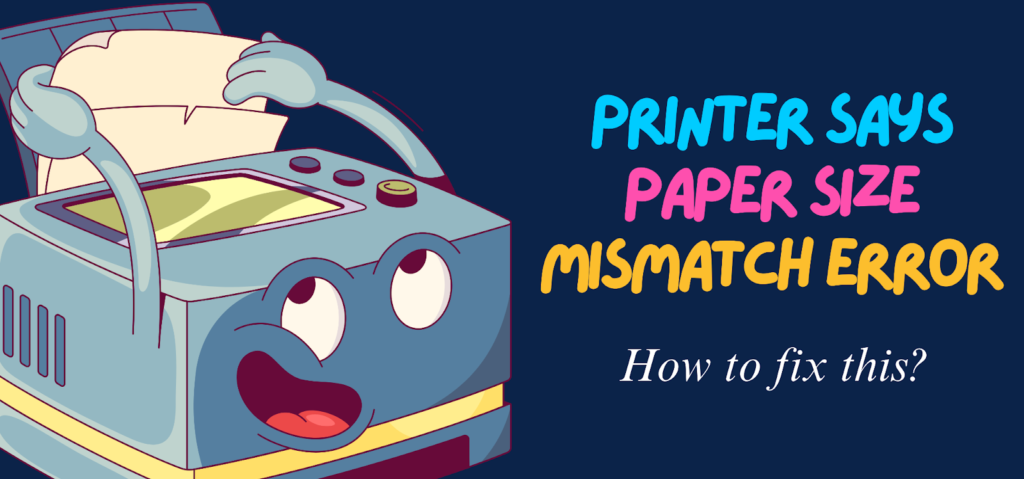
How to Fix “Paper Size Mismatch” on a Printer – Easy Step-by-Step Guide If you’re seeing a “Paper Size Mismatch” message when trying to print, it typically means the selected paper size in your device settings doesn’t match the paper loaded in the printer tray. Here’s a simple guide to help you resolve this issue. […]